





Set Times has been designed with productivity in mind so you can ‘get on with the show’.
Live performers typically perform several sets (or brackets) over a period of time. Furthermore things don’t always go to schedule, due to many reasons, and these set times need to be adjusted. Let Set Times make these calculations for you.
Touch the interface to enter and change the starting time, finishing time, the number of sets to be performed and the duration (length) of a single set. Set Times will then display the results.
Totals are also calculated, displayed in hours and minutes, to convey extra information.
• TOTAL TIME - this represents the duration, of the performance or event, from start time to finish time.
• ON STAGE TIME - this represents the total time spent on stage performing. (example - a band that performs three sets and each set goes for forty minutes, then the calculated on stage time is two hours.)
• OFF STAGE TIME - this represents the total time spent off stage. This can be viewed as total time of all the breaks.
Set Times is optimised for 3.5 inch and 4.0 inch screen sizes and retina displays.
Release Date:
31st May 2013.
Platform: iOS
Features include:
Intuitive interface
Simply touch the parameter you wish to alter.

Fast input
No typing, or double handed techniques needed makes changing quick and efficient.
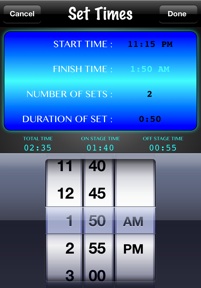
Supports 24hr time
Time format for display automatically reflects the format that the device it is running on is set to.
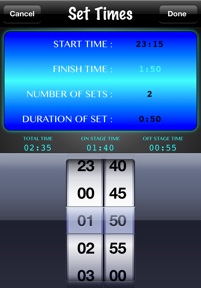
Remembers last used values
Values are saved automatically so it always stays how you left it.

Contact Support
Get the right time, to be on stage, on time, every time...








